Serverless Framework with Typescript and Source Maps
The serverless framework is the original serverless deployment tool. It was my first introduction to serverless and a solid build tool. Lately I have been doing more terraform and aws-cdk to deploy mostly python and typescript.
In this instance, I would like to look at how to get setup with a typescript deployment to AWS Lambda using serverless framework.
Setup ¶
Run the following to get a serverless project
# Choose node js
npx serverless
# Add a package json
npm init --force
# Add dev dependencies
yarn add --dev serverless serverless-esbuild typescript @types/node @types/aws-lambda
# Setup the tsconfig
npx tsc --initNext we can update the serverless.yml to include the plugin, and custom configuration for serverless-esbuild
# serverless.yml
service: esbuild-example
frameworkVersion: "2"
provider:
name: aws
runtime: nodejs12.x
lambdaHashingVersion: 20201221
environment:
# From Node 12.x this option is available,
# so support-source-maps package is not needed
NODE_OPTIONS: "--enable-source-maps"
functions:
hello:
handler: handler.hello
plugins:
# Plugin will register into the
# serverless framework lifecycle hooks
- serverless-esbuild
custom:
# esbuild options go here
esbuild:
bundle: true
minify: false
sourcemap: externalChange the handler file from handler.js to handler.ts. Now we can deploy the package with this configuration:
yarn sls deployNow we can look at the deployed code in the lambda handler and see that there is a source map available:
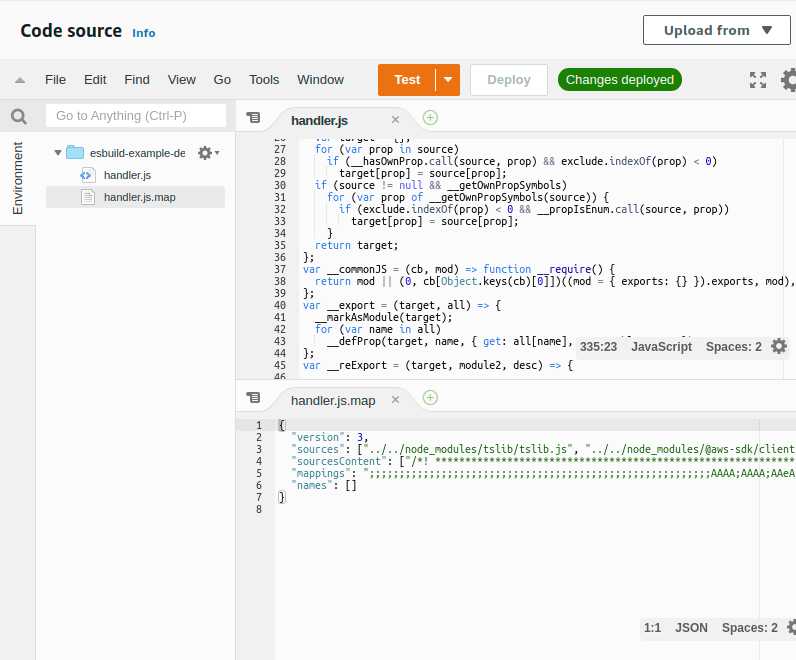
Typescript Code ¶
So source maps would be useful, for example if we tried to perform a DynamoDB put request, and throw an error because we don't have permissions.
So we can add some code, and look at the debugging experience, with, and without source maps.
Adding some DynamoDB code; we can take the aws-sdk v3 for a spin:
yarn add @aws-sdk/client-dynamodb @aws-sdk/lib-dynamodb @aws-sdk/util-dynamodbThe behavior of TCP Keep-alive is different in the AWS-SDK V3 for JS. Now, the default behavior is to keep connections alive (docs)
The default Node.js HTTP/HTTPS agent creates a new TCP connection for every new request. To avoid the cost of establishing a new connection, the SDK for JavaScript reuses TCP connections.
Previously this behavior was opt in with AWS_NODEJS_CONNECTION_REUSE_ENABLED=1.
Then in our handler we can put the client and document client together like:
import { APIGatewayProxyHandlerV2 } from "aws-lambda";
import { DynamoDBClient } from "@aws-sdk/client-dynamodb";
import { DynamoDBDocumentClient, PutCommand } from "@aws-sdk/lib-dynamodb";
const client = new DynamoDBClient({});
const DocumentClient = DynamoDBDocumentClient.from(client);
export const hello: APIGatewayProxyHandlerV2 = async (event) => {
try {
await DocumentClient.send(
new PutCommand({
TableName: "NoTable",
Item: {
pk: "not",
sk: "real",
},
})
);
} catch (e) {
// We can log our stack here to check that we get what is expected
console.error(e);
}
return {
statusCode: 200,
body: JSON.stringify(
{
message: "Go Serverless v2.0! Your function executed successfully!",
input: event,
},
null,
2
),
};
};Logs Without Source Maps ¶
Now we can look at our logs and see how our source maps help, the first snippet here has the source maps disabled by removing the custom.esbuild.sourcemap attribute from the serverless.yml file
ERROR AccessDeniedException: User: arn:aws:sts::322567890963:assumed-role/esbuild-example-dev-eu-west-1-lambdaRole/esbuild-example-dev-hello is not authorized to perform: dynamodb:PutItem on resource: arn:aws:dynamodb:eu-west-1:322567890963:table/NoTable
at mR (/var/task/handler.js:1:121223)
at processTicksAndRejections (internal/process/task_queues.js:97:5)
at async /var/task/handler.js:1:217049
at async /var/task/handler.js:18:2644
at async F_.retry (/var/task/handler.js:18:31612)
at async /var/task/handler.js:18:53241
at async /var/task/handler.js:18:189508
at async Runtime.dH [as handler] (/var/task/handler.js:18:198204) {
__type: 'com.amazon.coral.service#AccessDeniedException',
'$fault': 'client',
'$metadata': {
httpStatusCode: 400,
requestId: 'GAQAJ7NHOELF7P35KI2NQ434D7VV4KQNSO5AEMVJF66Q9ASUAAJG',
extendedRequestId: undefined,
cfId: undefined,
attempts: 1,
totalRetryDelay: 0
}
}Logs with Source Maps ¶
And with the source maps enabled with custom.esbuild.sourcemap: external the error log looks like below:
ERROR AccessDeniedException: User: arn:aws:sts::322567890963:assumed-role/esbuild-example-dev-eu-west-1-lambdaRole/esbuild-example-dev-hello is not authorized to perform: dynamodb:PutItem on resource: arn:aws:dynamodb:eu-west-1:322567890963:table/NoTable
at mR (/var/task/handler.js:1:121223)
-> /node_modules/@aws-sdk/client-dynamodb/protocols/Aws_json1_0.ts:3625:39
at processTicksAndRejections (internal/process/task_queues.js:97:5)
at async /var/task/handler.js:1:217049
-> /node_modules/@aws-sdk/middleware-serde/src/deserializerMiddleware.ts:18:20
at async /var/task/handler.js:18:2644
-> /node_modules/@aws-sdk/middleware-signing/src/middleware.ts:26:22
at async F_.retry (/var/task/handler.js:18:31612)
-> /node_modules/@aws-sdk/middleware-retry/src/StandardRetryStrategy.ts:83:38
at async /var/task/handler.js:18:53241
-> /node_modules/@aws-sdk/middleware-logger/src/loggerMiddleware.ts:22:22
at async /var/task/handler.js:18:189508
-> /node_modules/@aws-sdk/lib-dynamodb/src/commands/PutCommand.ts:72:20
at async Runtime.dH [as handler] (/var/task/handler.js:18:198204)
-> /handler.ts:10:5 {
__type: 'com.amazon.coral.service#AccessDeniedException',
'$fault': 'client',
'$metadata': {
httpStatusCode: 400,
requestId: '26DDD46C5137EV4SIK21F3EHCNVV4KQNSO5AEMVJF66Q9ASUAAJG',
extendedRequestId: undefined,
cfId: undefined,
attempts: 1,
totalRetryDelay: 0
}
}The second error log is much better, and also, the line numbers correspond to the source typescript code, not the transpiled and minified javascript; making it more easy to debug.
/handler.ts:10:5 ->
await DocumentClient.send(new PutCommand({Wrap-Up ¶
Serverless plugins continue to make it easy to use best practices when writing code for lambda. I was impressed with how easy esbuild was to integrate.
My own opinion is that configuring babel/webpack/parcel and others is undifferentiated heavy lifting by the definition Jeff Bezos used in 2006:
all of the hard IT work that companies do that doesn’t add value to the mission of the company
So its good to be able to avoid that (when possible), especially since the best code, is code never written 👍